Deleting Google profiles | Practical guide
The benefits of having a local SEO strategy that includes the publication of your company’s details on Google is more than proven. Undoubtedly, it is one of the main ways for your future customers to find not only your business (on Google Maps or Search) but also to value the service received and products purchased. At the same time, it offers them the possibility of knowing other aspects of your business, through the edition of available sections such as “Products”, “Services”, “Menus”, etc.

All of this is accompanied by descriptions, contact details and publications (updates, events, offers) that continue to add to the task of providing Google profiles with the most relevant and up-to-date information possible.
These are just some of the justifications Google uses to improve the ranking of your locations.
However, sometimes it is necessary to carry out profile cleaning. In such cases, the following question is often asked:
Do I delete my profile or edit it as “closed”?
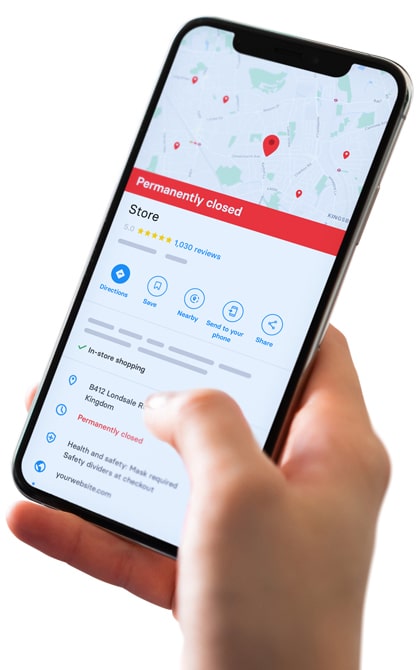
The first point to make is to understand the state of the business. Despite the changes, is the business still active? If the answer is yes, it should ideally be marked as permanently closed. This edition will allow you to remain in control of the data and in case of changes (on the data through a third party) you will be able to correct it in real-time. In case you want to recover it, you will still have time to do so, as you still have the rights to the ownership of your profile. On the contrary, by removing it you risk that third parties may take control over this asset, claiming ownership of it.
Reasons for wanting to delete Google profiles
- Business Closure
This is often one of the most common reasons for deciding to delete profiles from Google Business Profile. Considering that the data and functions available are no longer useful.
⭐ Our recommendation: mark the profile status as “permanently closed” and inform users about this new status while the traffic data organically decreases due to a lack of relevance.
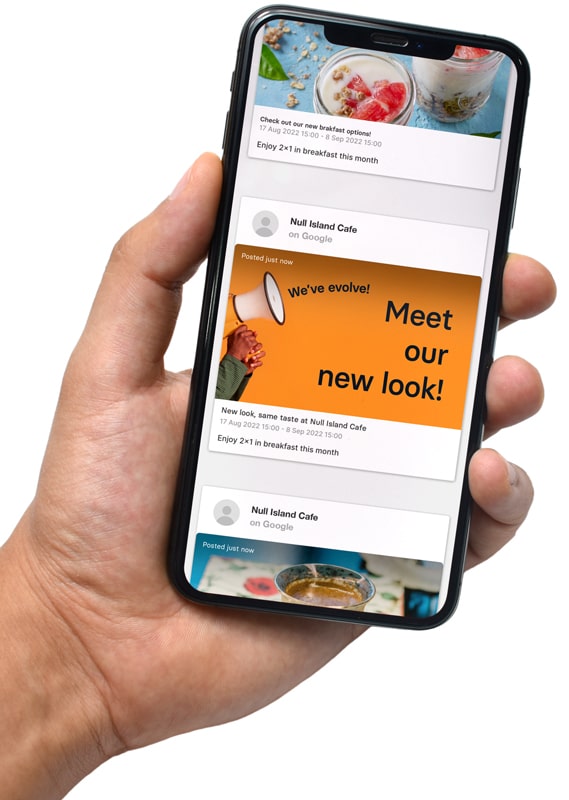
- Change in Branding
Over time, brands often undergo changes in their branding. For this reason, there is a tendency to delete profiles and start from scratch. For location profiles to influence your SEO authority, it takes time and effort to nurture the information showcased.
⭐ Our recommendation: continue with your current profiles and simply update them. This will reduce management time as some of the data will probably be the same and you will avoid the tedious process of verifying a new profile. Simply inform your customers of the changes the company is making through a Google Post.
However, don’t forget that when we make certain changes to profiles, this can lead to a re-verification process.
- Negative review rating
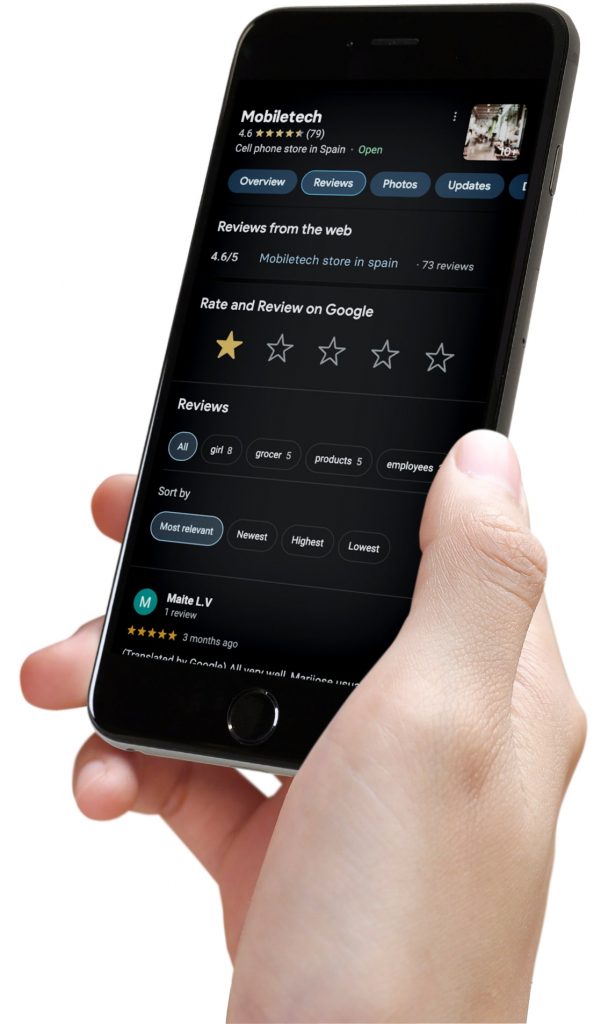
And finally, let’s talk about the profile elimination effect of having a low valuation rating. The review rating is a key indicator of the state of the business and customer satisfaction. It happens on occasions that capturing reviews does not form part of the digital marketing mix. This can cause negative reviews, which are natural to any business and take on more weight than they should, reflecting the overall rating. And therefore, the vision of the business for new customers is negative, exposing them to a loss in the ranking and visibility of the profile or business.
⭐ Our recommendation: Create a campaign to capture reviews (here we show you how), and respond to all the reviews received (this includes negative ones, as it will help you show the customer services that the business has. On top of this, it will become frequently published content that will help you improve the positioning of the establishment.
But what are we really doing when we click the delete button on a Google Business Profile?
What happens when I delete my GBP listing?
Although we may think that we are reorganising or cleaning up our Google Business Profile, what we are really doing is losing control over the data. Once your business profile has passed the verification process the profile cannot be deleted from Google.
The information that will be deleted includes:
1. Photos
2. Videos
3. Google posts
4. Even the responses to the reviews you have published
The data that remains linked to the verified profile that you have removed from your Dashboard includes the name of the brand, all reviews received (regardless of sentiment) and rating. But again, once this happens you won’t have control over it!
However, if you still want to carry out this task, we will tell you how to do it.
Remove a profile from Google Business Profile:
1. Log in to your GBP account.
2. Select the Profile you wish to delete.
3. Go to Information > Close or delete this profile > Delete profile > Delete.
Note: This Profile may continue to appear in search results for some time.
Recover a profile after it has been deleted
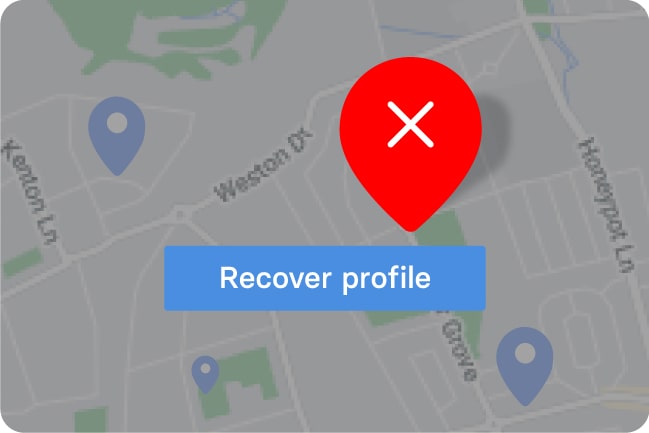
If the deletion is recent, Google indicates that you may still have time to recover it. To do so, you will have to log in and answer a series of questions that Google will ask you to make sure that the account belongs to you (more information here).
Wrap Up
We understand that running a business is complicated and that sometimes managing your business online is a new challenge to deal with. Understanding where to publish your business data, and doing so frequently while monitoring that activity takes time and effort.
It does, however, have its rewards. Local SEO allows you to increase your SERP visibility, create interactions, improve your CTR, and increase traffic while gaining customers for your business. Not bad at all, right?
And although removing the Google listing may sometimes seem like a solution, especially at an organisational level, it also has effects that need to be taken into consideration before making these changes. As you have seen throughout this guide, there are always alternatives to deleting profiles, where you can continue to maintain control of your data. Or to look for different ways if the reviews are the cause of this motivation.
In conclusion, the removal of a Google Business Profile should be the last option to evaluate. And if you want to improve the visibility of your business, find out how Localistico can help you in the button below.